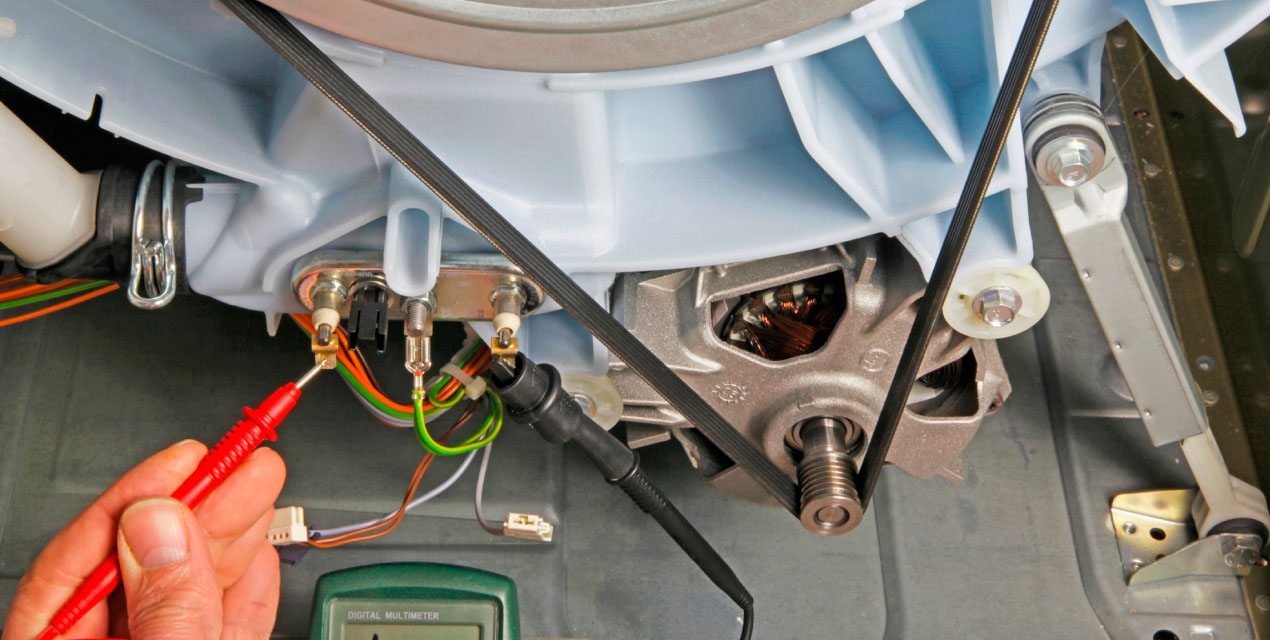Book an appointment with our Samsung technicians today!
Looking for Samsung washing machine repair services? Our company has many years of experience in servicing large laundry appliances. We can repair any washing machine, regardless of brand, modification, year of manufacture.
Book online