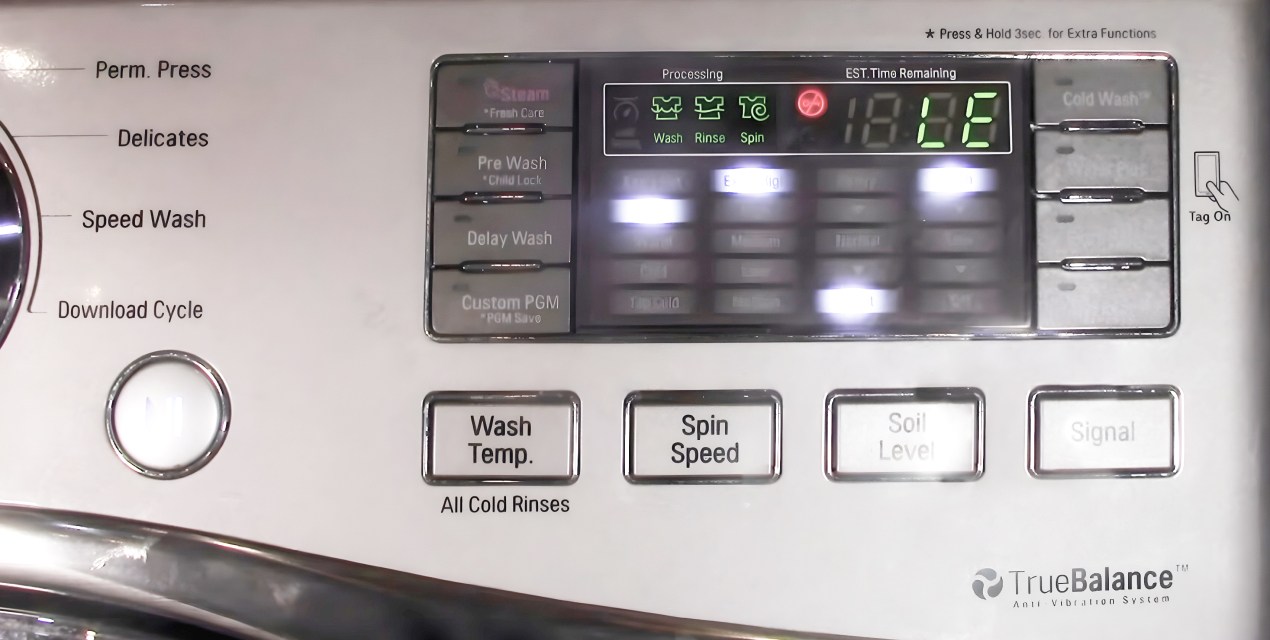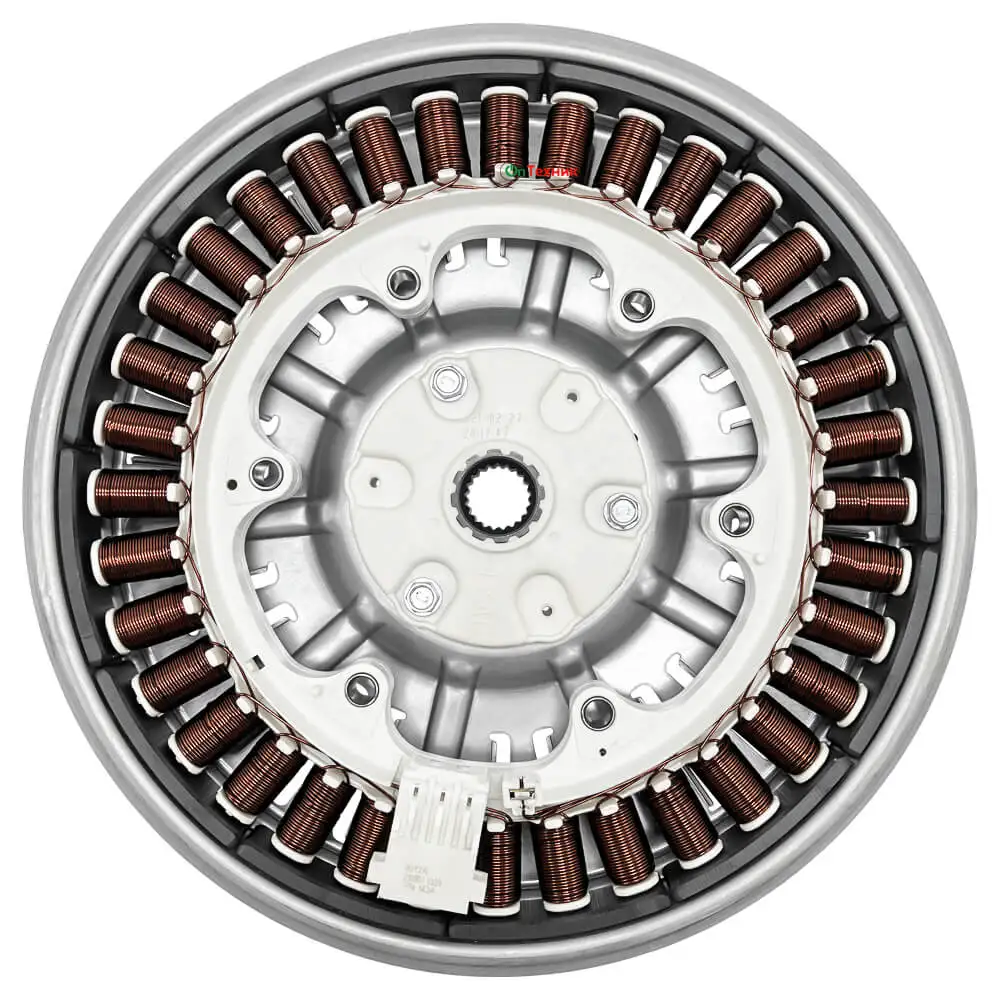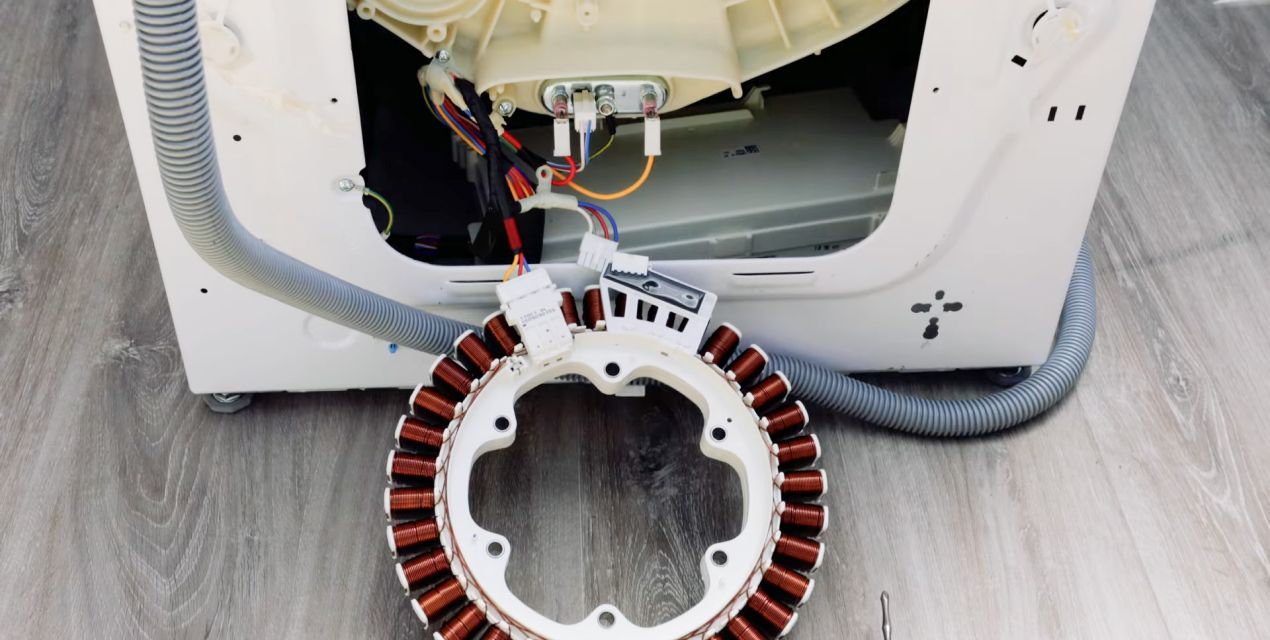Book an appointment with our technicians today!
Seeking service for “washing machines near me“? With us, you will spend less on repairs, and the result will be an order of magnitude higher than with other repair companies. See for yourself – leave a request on the site and we will call you back!
Book online